My colleagues Don Miller and Mark Aschemeyer published their perspectives about the importance of metadata and connectivity, respectively, when it comes to enterprise search. Their debate is about which is more important in helping users find what they are looking for.
In my opinion, connectivity just makes the need for metadata that much more critical. The aim of this blog is not to try to convince you that metadata is important, but rather to show you that adding metadata to your content enhances enterprise search and it doesn’t even need to be a herculean task.
Historically, building taxonomies and adding metadata has been quite difficult. As Don articulated, companies like Autotrader and Best Buy use a combination of people and automation to make this much easier and more manageable. In enterprise organisations, automation takes the burden from hundreds, and sometimes even thousands, of users and puts the burden on technology (with resources supporting the process). Based on my experience, this support can be reduced to as little as a quarter or even to half of resource initially required. This is effective as users generally don’t like tagging content, and more often than not, they don’t understand the benefits of doing so. As Don pointed out in his blog, it is a time-consuming process for users to assume.
So, here is a recipe for steps to help you take advantage of automation:
1. Build a Taxonomy
With the BA insight AutoClassifier, the suggestions feature helps you automatically build out your existing taxonomy based on analysing content. For example, if you have a medical taxonomy but are not sure which other terms to use in the taxonomy, the suggestions feature helps build it out based on an analysis of your existing content. This is a perfect example of starting small, building it up, and analysing what you have to enable you to grow. It takes away all of the hard work and manual effort.
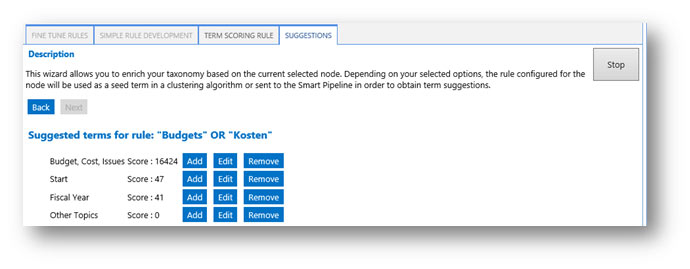
2. Tag your Content
Manual tagging just doesn’t work. Users don’t like doing it, and if they do it too often, they will simply pick the first item in the drop down or even worse, they may just pick something at random that isn’t necessary relevant.
Why not remove this impact on your users’ time and eliminate the human error element by automating the process? Using text-based and rules-driven analytics, the AutoClassifier automatically generates metadata for findability so you don’t have to.
Through the BA Insight Connectors, you can even classify content that is stored externally to SharePoint and resides in other enterprise systems.
3. Provide Refinement Options
SharePoint automatically assigns metadata such as name, modified by, modified date, document type, etc., as seen below.
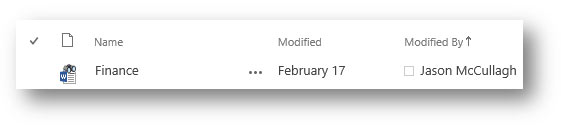
However, is this really enough? There needs to be sufficient metadata to drive an internet-like search and refine experience which is critical in helping users quickly find relevant content. Think about classifying content by location, office, department, content type, or even content source by connecting to external systems. Doing so will enable more relevant results, and if users want to refine their results further, they simply use the search refiners.
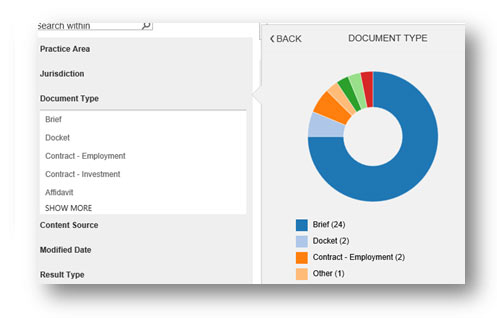
The BA Insight Visual Refiners are a set of controls for drilldown, refinement, and content exploration that can be very helpful, even if you have not automated your tagging.
4. Use ‘Intelligent’ Tagging
The main purpose of metadata is to improve users’ search experience and enable them to find relevant information quickly. That said, more often than not, I have seen automated metadata solutions tag content simply because a word that appears on a page matches the metadata tag. The consequence of this is that the word may appear hundreds of times and not provide any relevancy, or maybe even worse, appear once on page 203 of a 300-page document. This document could then be returned higher in a search result than a document that is actually relevant to the user’s search query.
Experience has shown me that classification of content (i.e. tagging content with metadata) should be based on what the content is really about rather than tagging a term to that document just because a word appears within the document. The term scoring rules feature in the BA Insight AutoClassifer provides exactly this and more.
5. Make Metadata Management an Ongoing Process
Finally, managing metadata doesn’t always have a defined start date, and it most certainly should never have an end date. It should be seen as an ongoing process. Similar to having a garden, you don’t plant trees and flowers and expect your garden to look lovely all year round. It requires attention and nurturing – and the same is true of metadata. You need to make sure it’s adaptable and flexible. When your business changes and grows, so should your taxonomy and metadata. Your data will change, business vocabulary and acronyms will change, and as a result new terms will need to be added, branches of your taxonomy will need to grow, and content will need to be retagged.
Metadata Management Requires Dedication
Based on the steps described, it is clear that managing metadata does require planning and dedication. However, automation will simplify the process, make it more accurate, eliminate user frustration and reduce the time needed to devote to it. With some simple upfront planning, the correct people, and a powerful and easy to use auto-classification engine, the age old “search doesn’t work” will be a thing of the past, replaced with an intranet that does a pretty darn good job at surfacing the relevant search results that users are seeking.


