I’m not an IT guy. There, I said it. I’m not a programmer or a developer. When I look at SharePoint, I’m not seeing it from the perspective of someone who can dig into the guts of the code and make it dance for me. I’m thinking about the business problems it can solve for my customers.
Though I’m not an IT guy, I AM a SharePoint guy. My experience with SharePoint goes back a LONG way, to SharePoint 2003 and WSS 2.0. I’ve worked at four SharePoint ISV startups, with six years focused specifically on SharePoint/FAST search.
When I look at SharePoint, I look at what it can do, and how its capabilities add value for my customers. I have to also see what it CAN’T do, and find a way to accomplish those things. For me, it’s all about listening to my customers and helping them leverage SharePoint to extract maximum business value.
Growing up with SharePoint
Over the last 12 years I’ve seen SharePoint grow from infancy to adulthood. You know, that’s actually the perfect analogy. Luckily, SharePoint has grown up faster than humans do. I figure a human year is about three SharePoint years developmentally.
When I first started working with SharePoint it was a toddler; its capabilities were limited and it could hardly walk, but you could see its potential. When SharePoint was a teenager, it could be annoying and cranky and take your car without telling you, returning it with no gas and a dent in the side. Microsoft is a pretty good parent, though, and has raised a wonderful kid.
Along the way, the range of problems businesses could solve with SharePoint grew wider, and changes in technology and business models brought my customers new problems as well as new opportunities. Microsoft kept investing in SharePoint, creating a well-rounded collaboration platform that meets the needs of businesses and – most importantly – has the ability to grow and adapt when new challenges are presented.
For example, SharePoint Search has dramatically improved over time. In 2007 (the MOSS days), Business Data Connectivity (BDC) was added, making it easier for SharePoint to make simple connections to line of business applications. But the real game changer regarding search functionality was when Microsoft acquired FAST Search in 2008. Microsoft was now a real player in the enterprise search space. By the release of SharePoint 2013, SharePoint Search was really FAST Search under the covers. From that point on, this search baby was all grown up.
There are three ways I think SharePoint has really grown that have served my customers particularly well: improvements in search, user experience, and the flexibility and power of the Cloud. I’d like to talk briefly about each of these and then explain how BA Insight’s software portfolio takes the few things that SP can’t do, and does them.
SharePoint Search
Back in the days of SP 2003, search was broken. The engine was slow and not scalable. Security permissions were not honored. There was no faceted navigation, no document preview capability. To be blunt, search in SP 2003 was not enterprise-ready – so people didn’t use it.
To give an example, a leading publicly-traded pharma company customer of mine realized the first few releases of SharePoint were not prime time when it came to enterprise search. Their end users were having to go to three different enterprise content systems, plus SharePoint, to get their jobs done. Their user adoption was nil; the platform just didn’t connect the informational dots.
When SharePoint evolved and added search that was capable of connecting across systems, this company was able to leverage the improved search and BA Insight connectors to create a truly dynamic intranet information hub – a one-stop search place, if you will. Using our connectors to bring in content from three systems (e.g. Documentum, FileNet, & Jive), they no longer log into multiple systems to get their work done. Their SharePoint user adoption increased 100% and they saved 25,000 search hours annually, which equates to a first-year savings of $1.5 million.
Improved User Experience
End-users hated the way SharePoint looked back in 2003. Branding was a laborious exercise. There was no way to preview a document. To find out if it was the one you needed, you had to download it to your own desktop. There were also no visual refiners; no way to search within results, save a search, or filter a search. Navigation was so poor that customers had to rely on third-party web part vendors like CorasWorks (I worked there for three years, so I have first-hand knowledge about how the navigation issues affected customers) and Bamboo Solutions.
Now, branding the corporate intranet is easy. Plus, SharePoint Online is now based on a responsive design so they are mobile ready. And, mobility is a major focus of Microsoft this year.
It goes without saying how completely vital this is; the world today is so different from 2003 that it’s almost unrecognizable. Being able to access your company’s content without being chained to your desk was unthinkable in 2003; now, it’s mandatory, and a lack of this flexibility could seriously hamper your company’s ability to serve its customers.
SharePoint Online/SharePoint 2016
Microsoft hasn’t stopped growing SharePoint. With the release of SharePoint Online and now SharePoint 2016, it has become not simply a legal adult, but a competent, educated, and adaptable one. The fact that SP 2016 is based on SharePoint Online and can take advantage of new functionality that is rapidly rolling out in the Cloud is extremely exciting.
Office 365 provides hybrid search functionality allowing you to search cloud and on-premise versions of SharePoint. It offers strong DLP (data loss and prevention) functionality and improved eDiscovery capability. Yammer is now included out of the box. The power of OneNote, Office Graph, Delve, Groups – I could go on and on – all of these are included and built to work together.
The power of Office 365 is mind-bogglingly awesome. Microsoft has literally taken the IT/Operational burden out of your hands. If you don’t have a huge IT department, or don’t have developers on staff, you can still take full advantage of the power of the SharePoint platform. Since we are talking Cloud, servers can easily be added by Microsoft allowing you to scale on demand. You no longer have to worry about servers going down in the middle of the night and then you can’t reach Bob, your sole IT guy, because he’s on his honeymoon in Bora Bora.
Even better, the power of the current SharePoint platform means that your company can grow without fear of outgrowing its search capability. Now that SP 2016 Search scales to 500 million records (and SharePoint Online does not have a limit), you can actually crawl content in enterprise systems. At BA Insight, we having been leading the charge on scalability. We have numerous legal customers, such as DLA Piper, that crawl ECM systems like Imanage, with 20+ million records. Shell crawls over 20 million OpenText Livelink documents, and we have some customers that crawl over 200 million documents across different enterprise systems with an end goal of crawling 1 billion records. Yes, I said 1 billion records (insert your best Austin Powers imitation).
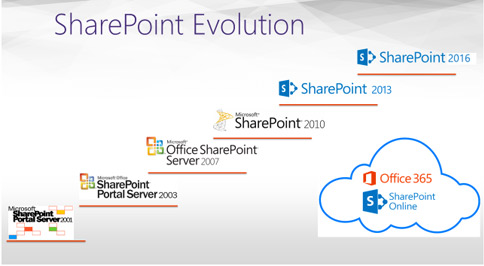
SharePoint and BA Insight
People come to us because Microsoft has a very limited number of out of the box connectors (SharePoint, file shares, and web sites). They have a connectivity service for building simple connectors (databases with limited or no security required), but this is a very risky approach for enterprise systems with complex security. They also don’t offer auto-classification. Customers are forced to manually tag content. Manual tagging of content is a tedious process and most employees refuse to comply. So what happens? Bad tags or no tags are applied and the search experience is worse. With our Auto-classification software, the customer is able to normalize metadata across all systems, promoting search-driven navigation. With Smart Previews, users can fully examine a document from anywhere – not just from within SharePoint – and search within it to determine its relevancy without the need to download it.
SharePoint has come a long way since 2003. In combination with BA Insight’s software portfolio, it allows users to have full and complete access to internal and external information, from wherever they are, quickly and securely. I may not be an IT guy, but I do share one thing in common with them – when a customer comes to me with a problem, I want to find them a solution. BA Insight’s software portfolio provides those solutions. If you’d like more information about how BA Insight can improve your SharePoint experience, I’d love to talk with you about it. You can reach me by email or come see me in person at the Perth SharePoint user group on August 3, where I’ll be visiting customers, key partners, and Microsoft contacts. I’ll be in Sydney, Melbourne, Canberra, and Perth throughout the week of August 1.


