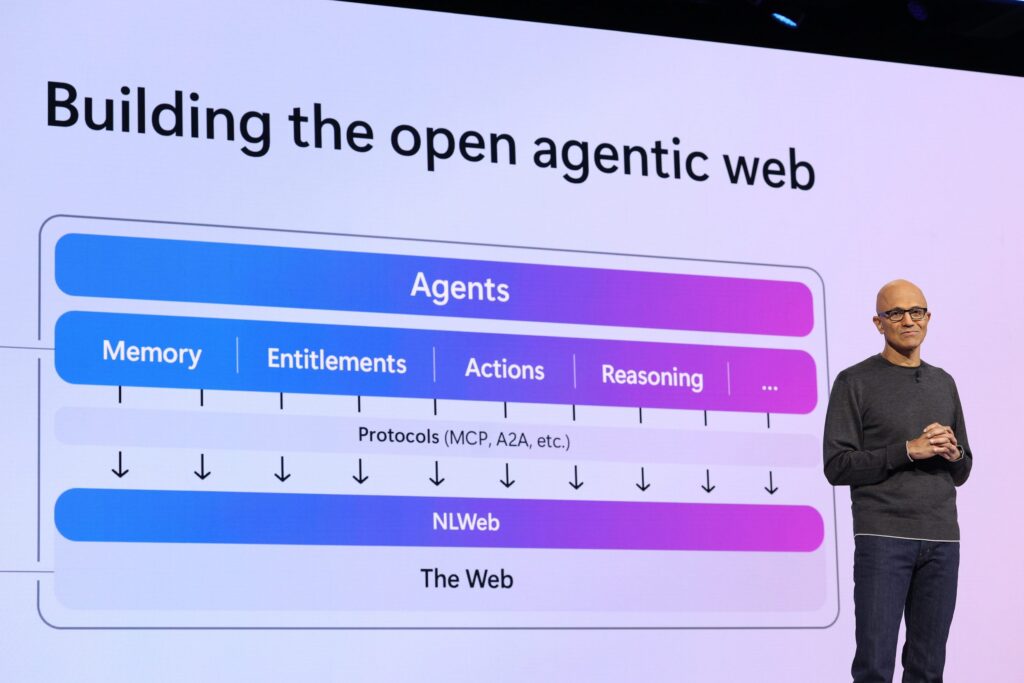Microsoft Build 2025 brought together developers, IT leaders, and business innovators to showcase the future of AI in enterprise productivity.
This year, the focus was on the evolution of AI agents, groundbreaking integrations, and advancements that redefine how organizations work. Key members of the BA Insight team attended, and here we’ve summarized the most significant announcements and sessions that will shape the future of enterprise AI.
AI Advancements Shaping Enterprise Transformation
Session 1 | Copilot Studio Agents & Azure AI Foundry: Better Together
- Over 1,900 models available to suit diverse business needs.
- Deep integration with Azure AI Search, Microsoft 365 (M365), and Fabric, making it easier to build multi-functional AI agents.
- Bring-your-own-model capabilities, allowing organizations to customize AI workflows.
Session 2 | Building autonomous agents in Copilot Studio
- Multi-Agent Support: Processes can’t reliably run in one agent, but Copilot Studio now supports multi-agents for streamlined collaboration across tasks
- Deep Reasoning: Complex reasoning has been a problem historically, but Copilot Studio now supports “Deep Reasoning”
- Model Context Protocol: LLMs need help with raw APIs and connectors, and Copilot Studio now supports Model Context Protocol
- Agent Flows: Not every process should be reasoned, which is why Copilot Studio now supports Agent Flows
- Activity and Debug: Tools and RAG require debugging to work properly, and Copilot Studio now supports Activity and Debug tools to resolve issues quickly
- Data Governance: With the support of multi-agents, Copilot Studio now better supports governance and security
- Robust Analytics: ROI is critical for any business, and Copilot Studio now offers more comprehensive ROI-driven analytics
- Tech Flexibility: Extensibility to LLMs is critical, and Copilot Studio now supports BYOM and SDK
- Enhanced Admin UI: Administration in Copilot Studio has been complex in the past, but the new updates to Admin UI make it easier to use than ever
- Computer Use Agents: Copilot Studio can now perform tasks and interact with any system without APIs, via Copilot Studio Computer Use Agents
Session 3 | More Knowledge to M365 Copilot with Connectors
- 65 pre-built connectors for platforms, including ServiceNow, Gong, GitHub, and more. One live demo showed how users can set up a connector with ServiceNow’s knowledge base in under five minutes.
- The power of connectivity: Another highlight was a walk-through from Gong’s EVP of Product, who showcased how their connector allows users to surface Gong insights directly with Copilot while enabling full respect for data permissions and user access.
- Microsoft Connector & Agents Builder Toolkit: This new resource makes it much easier for developers to build custom connectors (whether it’s a fortified BA Insight connector or a standard one) and take action on data, not just surface it.
Session 4 | Copilot Studio: Use Agents & Automation to transform business processes
- Multi-Agent Collaboration: Copilot Studio now supports multi-agent systems, allowing AI agents to delegate tasks among themselves. For instance, an agent can extract sales data from a CRM, pass it to another agent to draft a proposal in Word, and then schedule follow-ups via Outlook.
- Low-Code Agent Development: Users can create custom AI agents using natural language prompts and low-code tools, enabling rapid deployment without extensive programming knowledge.
- Enhanced Automation with Agent Flows: The introduction of “agent flows” allows for structured automation of complex business processes, combining deterministic workflows with AI-driven decision-making.
- Governance and Security: Copilot Studio incorporates robust governance features, including activity auditing via Microsoft Purview and integration with Sentinel, ensuring secure and compliant AI agent operations.
Session 5 | What’s new in Copilot Studio
- Autonomous agent creation in Copilot Studio, enabling automation of business processes like customer service, sales, and HR.
- Integration of external content into Copilot agents, allowing richer, context-aware solutions beyond Microsoft 365.
- Enhanced agent-building features: knowledge picker, natural language tools, and full-screen authoring for an improved user experience.
- Multi-agent orchestration, enabling specialized and even third-party agents to collaborate on complex, end-to-end workflows.
- New publishing options for agents, including SharePoint and WhatsApp, and improved analytics and testing tools for continuous enhancement.
- UI automation without APIs, allowing agents to perform tasks like generating property tax statements from public websites using plain English instructions.
- Real-world demos, such as T-Mobile’s use of Copilot Studio in Teams to summarize and send emails, showcasing a real success story for practical business automation.
Session 6 | Azure AI Foundry: The Agent Factory
- Unified AI development platform supporting over 10,000 models, including those from Grok, Hugging Face, Meta, and Mistral.
- Robust tools for model selection, fine-tuning, agent creation (via low-code/no-code or SDKs), evaluation, and deployment across cloud, edge, or local environments.
- Deep integrations with Microsoft 365, GitHub, and Windows AI Foundry, plus support for open protocols like Model Connectivity Protocol (MCP).
- Multi-agent orchestration for collaborative, complex workflows across business functions.
- Key use cases include sales automation (e.g., Fujitsu), healthcare workflow optimization (e.g., Stanford Health Care), customer support, document processing, and software development.
- Enterprise-ready features: security, compliance, scalability, and built-in evaluation tools for the entire AI lifecycle.
- A look at the competition re: Google Vertex AI, Amazon Bedrock, IBM watsonx, Hugging Face Infinity, and APIs from Anthropic Claude and OpenAI gave a lens into what makes Azure AI Foundry different, notably: scale and model diversity, deep integrations with Microsoft’s ecosystem, multi-agent orchestration, scalability, and open protocol support.
Why This Matters: Agents are easier than ever to build. It’s never been easier to extend agentic capabilities either!
Session 7 | The power within: Running Large Language Models on your local machine
- Local LLMs are now practical: Thanks to advancements in hardware acceleration (like NPUs) and optimized run times, it’s now possible to run powerful LLMs directly on personal devices.
- Privacy and control: Running models locally ensures sensitive data never leaves the device, offering a significant privacy advantage over cloud-based solutions.
- Performance gains: Local inference reduces latency, enabling real-time interactions without relying on internet connectivity.
- Developer empowerment is huge: The session demonstrated how developers can use tools like ONNX Runtime, Olive, and Windows AI Studio to convert, optimize, and deploy models locally.
- Integration with Windows: Microsoft is making it easier to integrate LLMs into Windows apps using native APIs and support for models like Phi-3 and LLaMA.
Why These Advancements Matter for Enterprises
- Enhanced Productivity: Automate repetitive tasks so teams can focus on high-value work.
- Data-Driven Insights: AI tools like Copilot unlock powerful insights from large, complex data sets.
- Future-Proofed Solutions: Seamless integrations with external platforms ensure businesses stay adaptable in a dynamic landscape.
Wrap up