How much time do you spend searching for the right content? According to one study, knowledge workers spend 20% or more of their day looking for timely and relevant content. Personally, I think that is a conservative estimate – but thankfully, Microsoft and many of its partners are trying to reduce that number.
Time = Value
My first technology job was with a small company based outside of Sacramento, California, where we developed and managed the hardware reclamation (recycling) process for Hewlett-Packard. As monitors, printers, and other more sophisticated equipment were returned from stores or from customers, some with mechanical issues – but most with only cosmetic issues, my company repaired and resold the hardware through our global network of resellers. The value of the service we provided was in moving the equipment quickly, reducing the loss of value due to rapid depreciation.
For knowledge workers, there is a similar depreciation in content. We put a high value on content that is readily available, but is the first result the best result? Maybe, but not likely. Thankfully, the search experience is becoming increasingly flexible and intelligent, allowing organizations to reduce search times and accelerate our ability to find the right (and most relevant) answers.
Less than ten years ago, the idea of using faceted metadata for flexible search and navigation was a vision created as part of an academic research project called the Flamenco project (this one, not this one). Fast forward to today, and faceted search is now a standard part of enterprise search. The problem remains, however, that refining your search results still requires you to have some idea of what you are looking for, and for the desired content to be classified and indexed in a way that your initial search terms can locate it.
Unfortunately, Delve doesn’t “auto-magically” surface your data on its own – there is still work being done behind the scenes, some manual – some automated, to ensure your content is properly tagged, classified, stored, and indexed in a manner that it can once again be found by those who need it. But the technology is rapidly improving, with a number of exciting innovations available or underway. The future of search will be much more dynamic and personalized, leveraging the power and scalability of the cloud and machine-learning to provide a more intelligent result.
Using Refiners and Faceted Search
Microsoft added search refinement in SharePoint 2010, with the refiners populated by whatever content is in the associated managed properties. SharePoint 2010 created refiners out of the top N results (called “shallow refiners” — top 50 results was the default), and FAST Search for SharePoint created “deep refiners” out of the entire result set, even if it was millions of items.
Since SharePoint 2013, there are now two different modes for the refiner web part: standard search results and faceted navigation. For standard search results, refiners are generated as they were with FAST Search for SharePoint.
Faceted navigation is more dynamic. It is used in conjunction with term sets (served from the term store), which are also used for navigation in document libraries. With faceted navigation, a term from the term store filters what kind of data should display. The scenario below uses the term store terms “camera” and “laptop” and managed properties “Megapixel count”, “color”, and “Manufacturer.” So, with faceted navigation your terms would look like this:
- For the term Camera, add refiners for Megapixel count and Manufacturer
- For the term Laptop, add refiners for color and Manufacturer
The refiners that show up now are based on that term, which can be set based upon a page or catalog hierarchy, so that you get the following whether you navigate or search to laptops:
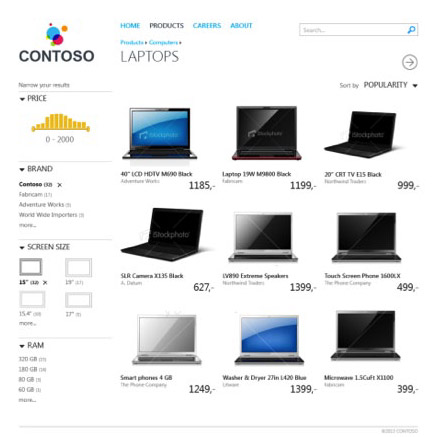
Configuring these refiners via the term store is convenient, and there are built-in tools that make it easy to create a hierarchy, customize the refiners within the hierarchy, and set up a very dynamic experience, as shown below.
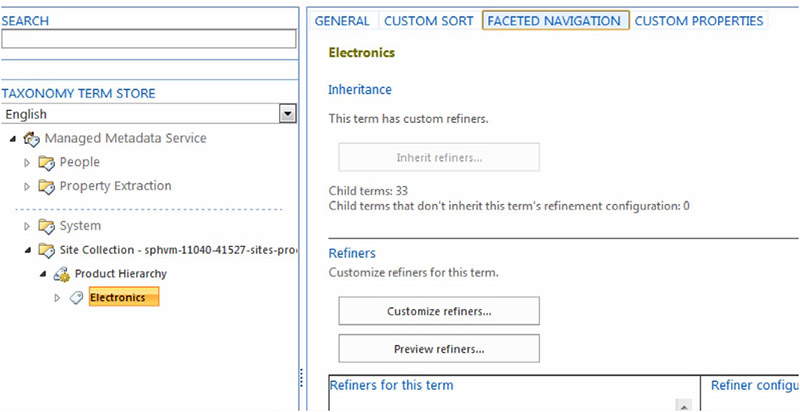
Navigation and Search Unified Hierarchy is also used to create results pages, as part of the web content management (WCM) part of SharePoint 2013. Navigation settings are based on the same hierarchy, so that users can search, navigate, or refine their way to their result. Navigation controls also have built-in customization, as shown below.
As you can see, Faceted Navigation is a powerful capability. Refiners are available everywhere, adjusting dynamically, while allowing custom configurations, and all controlled by metadata. All refiners used in Faceted Navigation are deep refiners, so there are no gaps caused by a missed item in the deeper result set.
Often, the insights needed in a business setting may not fit neatly into term store hierarchies and refiners. All too frequently, the managed metadata required to drive these scenarios is simply absent. Contrast this hierarchical and highly structured approach to enterprise search used in the past with the additional social relevance signals and pattern recognition that enhance the search experience today.
The Future of Intelligent Search
Microsoft’s definition of “intelligence” may still be vague, but it’s clear that the company believes its work in machine-learning, when combined with its cloud platform, can give it a leg up over its competitors. The Microsoft Graph and these new intelligent machine-learning capabilities provide personalized insights based on a user’s personal network, project assignments, meeting schedule, and other search and collaboration activities. These features make it possible not only to search using traditional methods and take action based on those results, but for the tools and systems to proactively provide intelligent, personalized, and timely information before you ask for it – based on your profile, permissions, and activity history.
In a February 2017 announcement, Microsoft shared more of their vision for the future of intelligent search:
Microsoft puts people at the center of collaboration. In today’s demanding business climate, it is common for people to get overwhelmed by the ever-growing amount of data and documents swirling about. That’s why Office 365 infuses intelligence into experiences across the suite, like Delve, which provides insights to inform business decisions and connect you with the right content and the right people.
At the heart of it, Microsoft uses Artificial Intelligence (AI) to provide unique, personalized experiences throughout. Users are guided to the right emails, files, sites, videos, news articles and more – in context with where they are already working. [Read More]
- Get back to what you were doing—When you click in the Search text box and before you type anything, you will see result items appear based on your most recent work. As you type, you’ll see a refinement of results related to the keywords you enter.
- Discover new information—Once you press Return, you enter the discovery phase where you are searching content, people (based on name and expertise), and sites from throughout your organization. Documents by people you work with will typically rank higher than documents by other people. Similarly, documents on SharePoint sites you work on would be ranked higher.
The modern workplace is more nuanced and fast-paced than ever before, with increased focus on relevant and secure collaboration. Business environments demand greater flexibility and speed in the solutions we leverage. The content, activity, people, and recommendations that we surface through SharePoint, Delve, and other intelligent experiences will be increasingly powered by the Microsoft Graph, which has recently been enhanced to surface more personalized insights in Office 365. Fundamentally, intelligent search is about surfacing timely and relevant information, whether “discovered” through graph-enabled experiences or by helping users find what they need through flexible and dynamic refiners. This can be designed as an intelligent and intelligible assistant with sophisticated protections to help secure personal and group information.
Refiners and faceted search do not replace the need for metadata, taxonomies, and search schemas – but add to the options, and capabilities, of enterprise search. Similarly, the inclusion of AI and machine-learning into Microsoft’s search platform will not replace, but augment what you are doing today. Ultimately, the future of intelligent search is less about searching, and more about finding. Companies such as BA Insight are empowering organizations to take advantage of the latest developments in AI and Machine Learning to bring intelligence to their search and intranets.


