Search for Salesforce
Supercharge Your Salesforce Enterprise Search


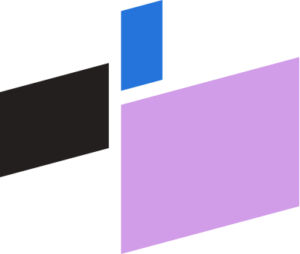
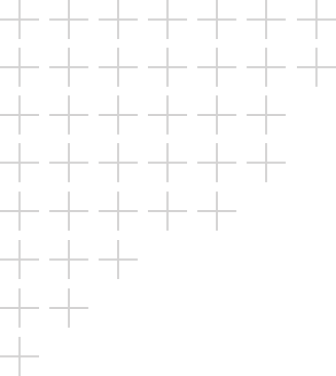
Salesforce Enterprise Search is now available for Salesforce Service Cloud, Sales Cloud, and custom Salesforce implementations. Your customer service and sales representatives live in Salesforce, so why make them search for knowledge in SharePoint, file shares and other ECM systems? Enterprise Search for Salesforce provides instant, contextual, enterprise-wide search results that are related to the specific case or opportunity your employees are viewing. And best of all, a limited version of this application can be downloaded from the Salesforce.com AppExchange.
Organizations with both SharePoint and Salesforce deployed want to make certain their users are getting the most out of these applications, ensuring maximum user productivity. Combining the power of these two platforms enables users to instantly access enterprise-wide relevant information from within the Salesforce application, saving time while providing a positive user experience.
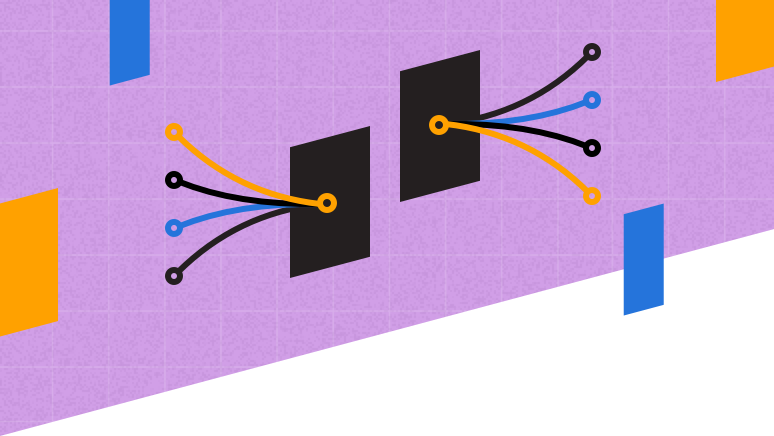
Use SharePoint as a document management system alongside Salesforce, bypassing stringent Salesforce data storage limitations.
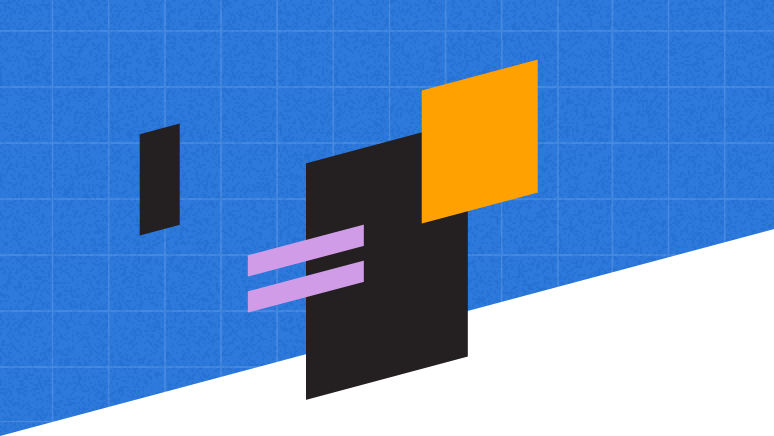
Expose documents to Salesforce users that they couldn’t otherwise access from Salesforce.
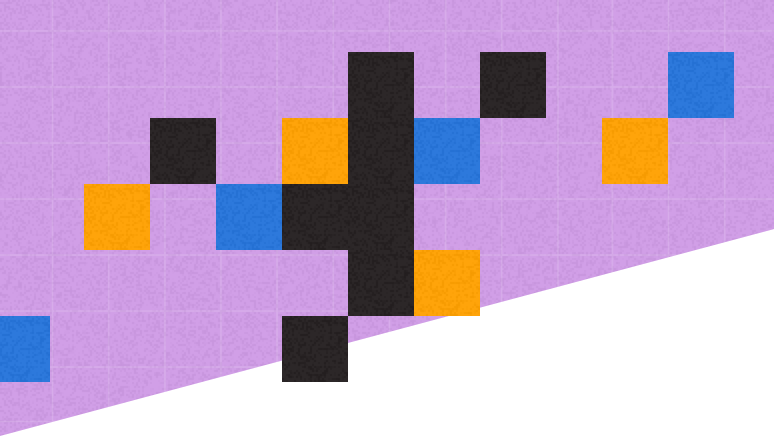
Deploy extranets and client portals on SharePoint, seamlessly integrating Salesforce data and eliminating the costs associated with Salesforce portals.
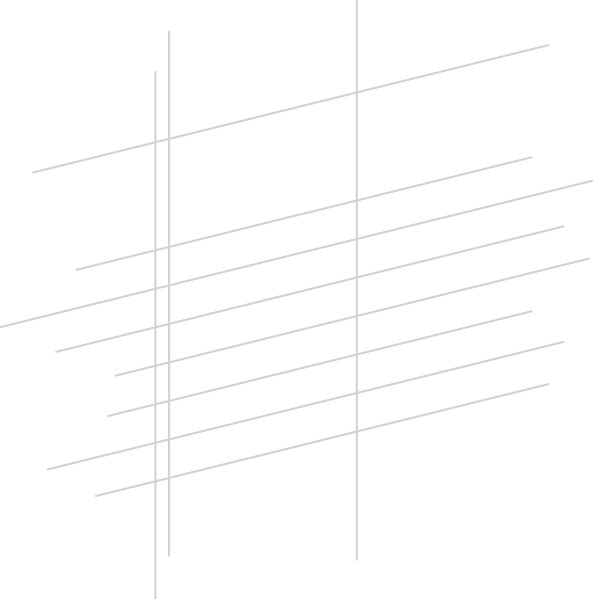

Native Salesforce search leaves a lot to be desired. The way results are organized by object type is confusing for users, requiring them to dig into “more” pages of results to find what they want. All of this assumes that what they actually want is also stored within Salesforce, which is rarely the case. By using BA Insight Search for Salesforce, users are presented with relevant results regardless of where the data is stored. Case records, documents, emails, opportunities, and order forms all show up in a single interface, with the most relevant documents shown first. The BA Insight Software Portfolio also delivers advanced refinement to quickly drill through the results, along with instant document preview to view and inspect the returned documents to find exactly what the user is looking for…in seconds!