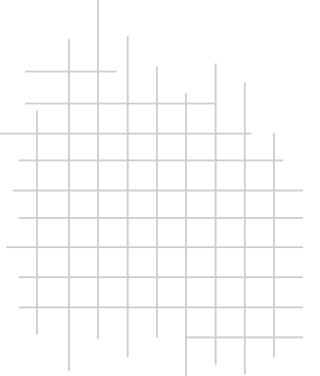SharePoint Online delivers the powerful features of SharePoint in the cloud - without the overhead of managing the infrastructure on your own.
SharePoint Online is available as a standalone offering or as part of the Microsoft 365 suite. It is increasingly used as part of Hybrid SharePoint configurations. Many organizations use SharePoint Online for specific purposes (for example teamsites and external collaboration) while hosting other sites on-premise; many other organizations use SharePoint Online for all of their collaboration, including a wide range of use cases.
BA Insight provides a complete set of solutions for Office 365 and Hybrid SharePoint. Our SharePoint Online Connector provides secure, high-performance crawling of content in SharePoint Online. Most frequently, the SharePoint Online Connector is used to create a unified search index (with content from multiple sources) in SharePoint Server on-prem. It is also used with other search engines such as Azure Search for other applications.

The SharePoint Online Connector honors the security of the source application and provides both full and incremental crawls so the users have the latest information available to them all the time.