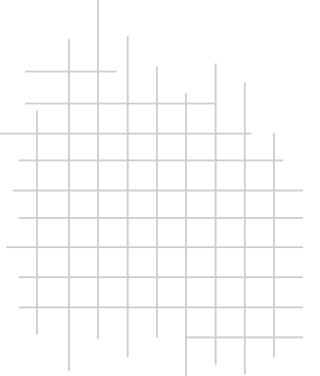Dynamics CRM is Microsoft’s customer engagement platform. With modules for Sales, Service, Marketing, and Social Engagement, Dynamics CRM helps companies deliver exceptional customer experiences, creating long-term relationships based on knowledge and trust.
Although there is an out-of-the-box integration of Microsoft Dynamics 365 CRM with SharePoint and Yammer, it doesn’t include any unified view or search of CRM content. By using BA Insight’s Microsoft Dynamics 365 Connector, you can link together CRM, SharePoint, Yammer, and other systems into a single unified view and make content from any and all of them available easily and quickly:
- Access product information, presentations, and support procedures instantly, alongside the cases and knowledge base from Dynamics CRM.
- Give users who work outside of Dynamics CRM read-only access to key information about customers, prospects, opportunities, and cases.
- Find everything about a customer at once, whether it is kept in Dynamics CRM, SharePoint, File Shares, or another system.
Our Microsoft Dynamics 365 CRM Connector was specifically developed for Dynamics CRM, establishing a secure connection to the CRM application and mapping the content including metadata and attachments from the CRM schema to the search engine schema. It then extracts content and feeds it to the search engine in a process called crawling.
Our Microsoft Dynamics 365 CRM connector supports both on-premise CRM installations and Dynamics CRM Online. It includes flexible mapping and content processing capabilities to handle the customizations that are common with Dynamics CRM.

This connector supports both full crawls and incremental crawls:
- Full crawls, which extract all desired content
- Incremental crawls, which extract only content which has changed since the last crawl