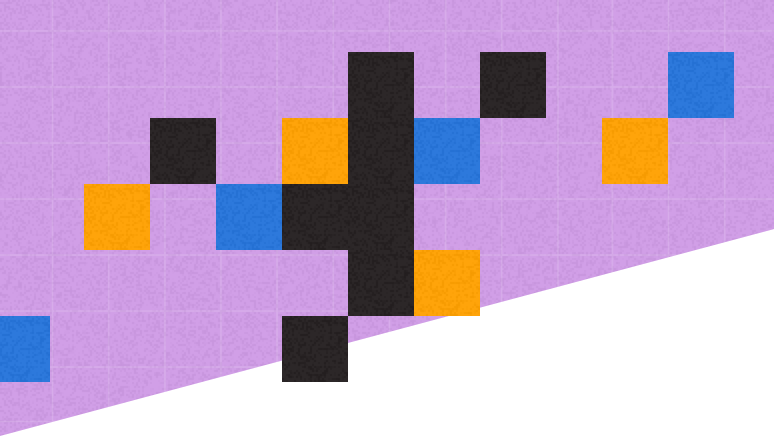Federator:
Address Situations Where One Index Isn’t Possible
With our library of pre-built backends, a variety of different search engines can be accessed individually or in combination. You can combine different editions or versions of the same kind of search engine or across different search engines.
Sends queries to multiple search engines, then combines the results into a single set. Relevance normalization algorithms mix results into the right order and combine refiner values so that users get the seamless experience they expect. Administrators can also add a bias. For example, slightly preferring results from a local system over a remote system.
ur extensible query and result pipelines let developers modify queries and results on the fly so they can tackle difficult search challenges easily. A library of pre-built pipeline stages provides powerful add-ons without coding. All of this is done transparently to the UI, which simplifies development and administration.
SharePoint’s OOTB pipelines are sealed; and open up a wide range of innovative solutions.
Minimizes response time so that users see responsive search, even with a heavy query load.
The Federator is built as a SharePoint Search Service Application (SSA) so that all SharePoint UI and administrative functions work with it seamlessly independent of which search engine(s) are accessed. This architecture also provides easy deployment, dynamic scaling, and integrated monitoring with tools and techniques familiar to SharePoint administrators.
Problem: divisions of a company each need control of their own search environment. They index divisional content in local language, with specific security and content enrichment. But employees need easy access to information across divisions.
Problem: security policies dictate separate intranet and extranet farms with no possibility that extranet users might see internal confidential content that happens to have the wrong entitlements. Employees need to see both intranet and extranet content.
Problem: each region has some content which is subject to information export restrictions; indexing it centrally violates laws. A global index works well for the rest of the content. How can employees see a single view with both global and local content?
Problem: large-scale deployments magnify the impact of outages, upgrades, disaster recovery, and maintenance; restoration from a large index backup can take 20 hours or more, with search offline the whole time.
Problem: a company has multiple search technologies including some specialized search engines for specific applications. How can they provide a single destination for search?
Problem: a project to switch from a sophisticated FAST ESP implementation to SharePoint 2013 has to re-implement all the functionality of the old search engine, then cut over to the new one. This is a long project with a risky transition before new capabilities can be added.
Problem: hybrid SharePoint OOTB has a weak federated search experience that users are unhappy with: blocks of results with refiners from the local search only.